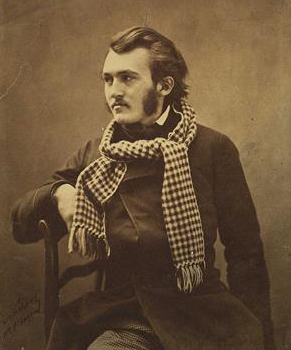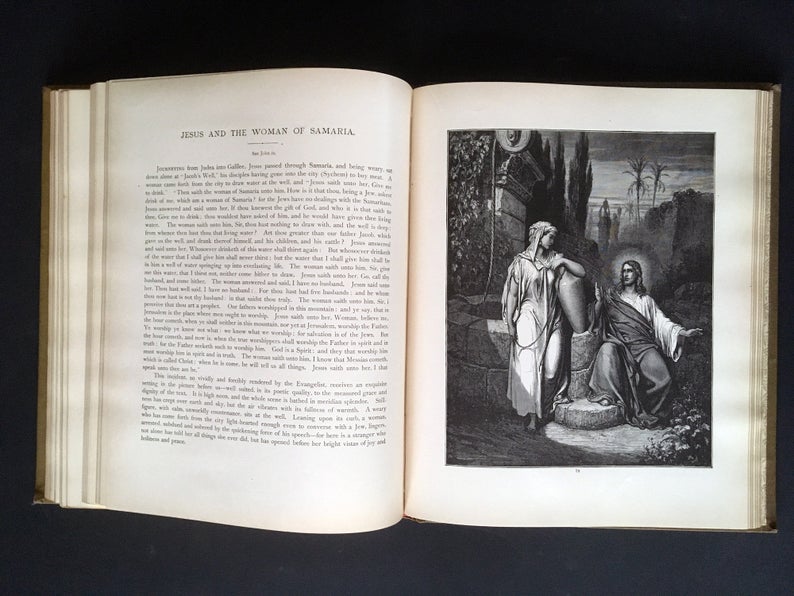It’s probably not an overstatement to say that search engines have entirely changed the modern world. I recently made an off-hand comment about the Yellow Pages that was returned with the confused stares of my kids. Besides feeling suddenly very old, I had to explain how we used to have to look up basic information in a thick yellow directory. We couldn’t just ask Siri or Alexa to find the nearest Blockbuster video… er, I mean Borders Book–ah, nevermind.
Today we have access to worlds of information at the tips of our fingers, or by simply uttering, “OK Google.” Such massive databases of information, indexed and stored for nearly instantaneous retrieval, is a miracle of the modern age.
While Google, and other digital aggregators, have made it easy to instantly access all manner of information, it’s not always so easy so promote your own information on these sources. Gone are the days when naming your company “AAA Towing” would give you top billing. And if your information isn’t prominently listed in these central databases, your content won’t be returned when visitors ask their ever-listening robot librarians for help.
It’s no wonder, then, that gaming the mysterious search engine algorithms has become and industry of its own. This month I’ll discuss the importance of search engine optimization for museums. There’s some good news and some bad news about how museums need to approach their SEO activities, as well as some important but underutilized opportunities. First the good news.
SEO is Not All That Complicated
Basic healthy search engine optimization habits are not complicated. In days past, SEO consisted of constant guesses at the latest tweaks to Google’s search algorithm in order to seed pages with the optimal frequency of keywords, and use just the right tags, and structure each page’s metadata to hit the ever-coveted top position on Google. And if you’re in a highly competitive transactional market, like selling vacation packages or prescription drugs, maxing out on every conceivable SEO tip, trick, and practice might still be worth the effort. But for the average museum website, there are just a two very basic principles to follow.
Principle #1: Proper Use of Title Tags and <H1> Tags. The most basic SEO practice that provides the biggest bang for your buck is simply making sure that each page’s meta title tag and <h1> tags are used properly. If your museum website uses a content management system, your use of <h1> tags is likely taken care of. If you want to check, just do a right mouse click on any page and select “view source.” You may not be able to make sence of the resulting HTML, but just do a Ctrl F to find the headline of that page and look for <h1> tags surrounding that text.
While most sites use the <h1> tag properly, the meta title tag is often misused. The meta title is not visible on the page. It’s what appears in the browser’s tab for each page, and it also appears as the page’s main title in search engine results and social media posts. Changing this title from its default to something more meaningful and strategic usually involves the use of a special tool in your content management system. (Yoast is the most popular SEO plugin for WordPress.)
The classic title tag mistake, and best example of a misused title tag, would be the use of “Home” as the title of your home page. The word “Home” provides no information about what a page is about, other than its status as a hope page. Minimally, each page’s meta title should use a brief but thoughtful description of the content of the page.
So rather than just “Home,” or even just the name of your museum as the meta title, consider being more descriptive. Let’s use the fictional Kalamazoo Art Museum as an example. The home page meta title for the KAM should be something like “Kalamazoo Art Museum – Free Admission, Arts and Culture.” In this example the museum’s location is a part of their name. If that’s not the case for you, adding your city would be an important addition for an effective meta title.
Optimizing your home page meta title is important. But remember, the home page is just one page of many pages in your website. And each page is a potential search engine entry point. That leads to the next basic principle.
Principle #2: Consider Every Page an Opportunity. You need to anticipate the kinds of words people might use to search for the actual subject of your content, and build meta titles around those terms. This requires a bit of transposition from either default undescriptive titles or clever marketing titles into effective and properly descriptive phrases for each page’s meta title. The shorter, more focused, and more descriptive each title is, the better each page will perform in search results and the more likely searchers will be to click through to your pages.
Unfortunately, content management systems by default utilize a page’s display title for its meta title. So if your “about us” page is simply titled “About Us” that’s also what its meta title will be. But “About Us” does no more work than “Home” does for a home page. It’s what the page is, but not what it’s about. A more concretely descriptive title for an about us page might be “Kalamazoo Art Museum – A Collection of Art and History from the Great Lakes Region.”
But there is another way default titles can be ineffective. When page titles are written to be clever and engaging for marketing purposes, they may likewise fail to be concretely descriptive. Imagine a page title reflecting an exhibition called “Guess Who’s Coming to Dinner” about mid-century dinnerware design. The phrase “Guess Who’s Coming to Dinner” might be a clever marketing title for such an exhibition, but those words don’t describe what the exhibition is really about. And they do not contain any words that a searcher might use if they were interested in this subject. A good meta title for this exhibition page would be something like, “An Exhibition of 20th Century Art Deco Dinnerware.”
Two Tips That Do All the Heavy Lifting
If you take just a bit of time to make sure that you’re using your <h1> and meta title tags effectively on each page, you’ll have done more than enough to optimize your site. All other advanced SEO efforts you could make: researching and testing meta keywords, formulating meta descriptions, or engaging in link building campaigns, are way more than is needed for anything other than the commercially competitive and transactional ecommerce websites.
These two basic principles are really all you need to concern yourself with. But we’ll add in one more tip, to help avoid a common problem, namely making sure that all your content is readable.
Avoid locking up content in images! Never use graphics for text. This is a big SEO and accessibility no no. Graphic text is a pretty old technique and is rarely seen these days, but in case you have some legacy instances of using graphics as text, you’ll want to fix that right away.
But while graphic text is not so common anymore, the use of video and audio is blossoming. Unfortunately, the words in those rich media formats are not something search engines can index. So if you produce audio and video content, consider using a transcription service like rev.com so you can include a text version of the content that can be discovered through search engines. Rev.com only costs $1 per minute of audio or video, so it’s usually worth the investment. For shorter clips, consider using a free service like oTranscribe. You’ll have to do the typing yourself, but its hotkeys and simple interface make pretty short work of transcribing.
Basic healthy SEO practices are not mysterious or complicated. That’s the good news. But there is a bit of bad news for many museum websites.
Museum Websites have a TON of pages
Your museum’s website is made up of foundational content, projects and productions, habitual content (think blogs), and essential work. While your foundational content (the main pages that make up your overall site map) might only contain 50-100 pages, the other categories might contain thousands of pages. Between blog posts (which may or may not be highly utilized by your museum), exhibition pages, digital stories, and scholarly essays, a museum’s page count can really mount up over time. But then, if you have a digitized online collection, your page count can easily hit the tens of thousands of pages.
So while the actual amount of work needed to optimize any specific page is pretty low, having so many pages means it might take some doing to get them into shape. But it is worth the effort. The fact that museum websites have so much digital content means that you are prime candidates to benefit from something called “the Long Tail Effect.” I’ve already described “the Long Tail Effect” in last December’s article “Does A Museum’s Blog Matter.” And we recently created a video that further illustrates the idea.
In a nutshell, the Long Tail Effect is what can be observed when you calculate the interest in all of the rarely accessed digital assets on your site compared to the most popular items. If you consider the average object in your digital catalog, as you might expect, it may only be viewed on rare occasions, whereas your “Visit” page may be viewed in almost every visit. But when you tally up all the interest in the longer tail of less popular art and artifacts in the online collection as a group, that attention can end up contributing more to overall traffic than the popular items at the head of the tail.
And what’s more, the discoveries that people tend to make along the tail tend to be more engaging than quick takes of popular items. Not too many people are interested in ancient Aquamanile. But if they are, a discovery of such objects in your museum’s collection would be far more engaging and impactful for that visitor than the impact the “Visit” page has visitors looking to check when you’re open. And while, individually, long tail visits are barely even noticed, and don’t register in cursory reviews of website traffic analytics, as a group they might be your most on-mission and engaged sets of users.
Has Your Museum’s Long Tail Been Docked?
The problem is most museum websites have docked their long tails. That’s because most often collection pages are driven from 3rd party systems. As a result, they often have independent subdomains such as collection.museumdomain.org. While this is often necessary, it’s not ideal since search engines consider all subdomains as entirely distinct websites. Your museum’s main domain has significantly more “weight” than your subdomain. (One factor in domain weight is how many other websites link back to you–and there are likely a lot more websites that refer back to your main museum website than to your collection subdomain.). And pages that live under your main domain benefit from their association to that domain. Pages under a subdomain lose that benefit.
Additionally, the content found on most database-driven collection pages is not very deep or extensive. They often contain just the basic top-level data from your Collection Management System. That is not very rich content from a search engine perspective.
Ideally, a museum’s entire collection would live inside or under the museum’s main domain, like museumdomain.org/collection for example. Additionally, to the extent that you have related information about specific pieces, scholarly research, exhibition background, or artist history, this information should be added to each collection page. But automatically generated pages don’t usually offer this level of à la carte augmentation.
But if you can overcome some of these technical hurdles, and begin a process of augmentation for item in your museum’s long tail content, your vast collections can begin to contribute to overall site traffic—often the most meaningful site traffic. You might not know such engagement is happening—it’s more serendipitous than the obvious, top-down paths through your site—but long tail sessions are often fulfilling the fundamental purpose for preserving and sharing the riches of your collections.