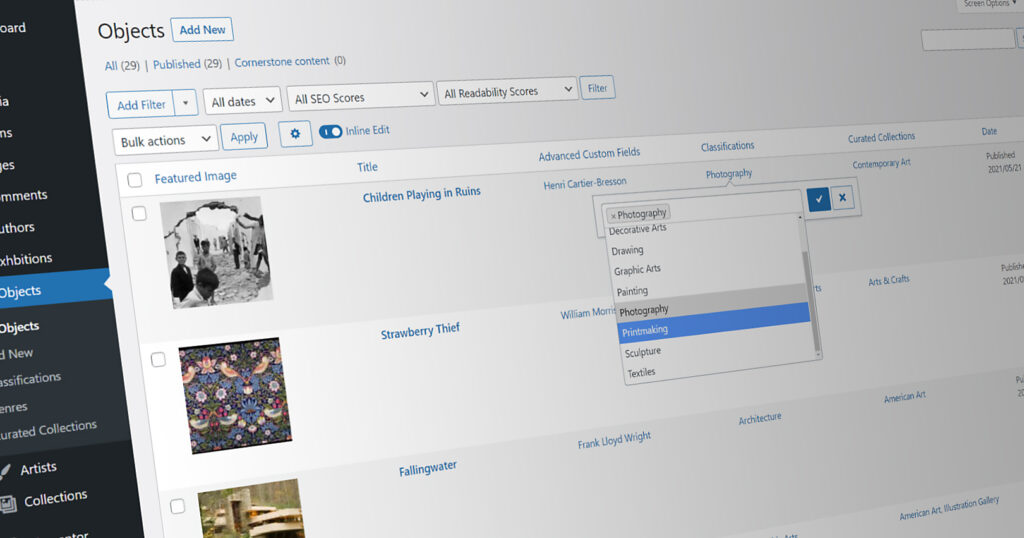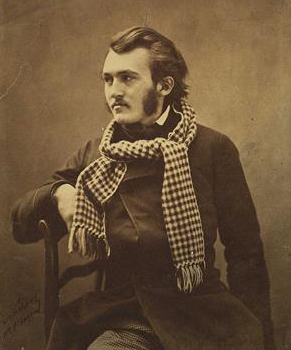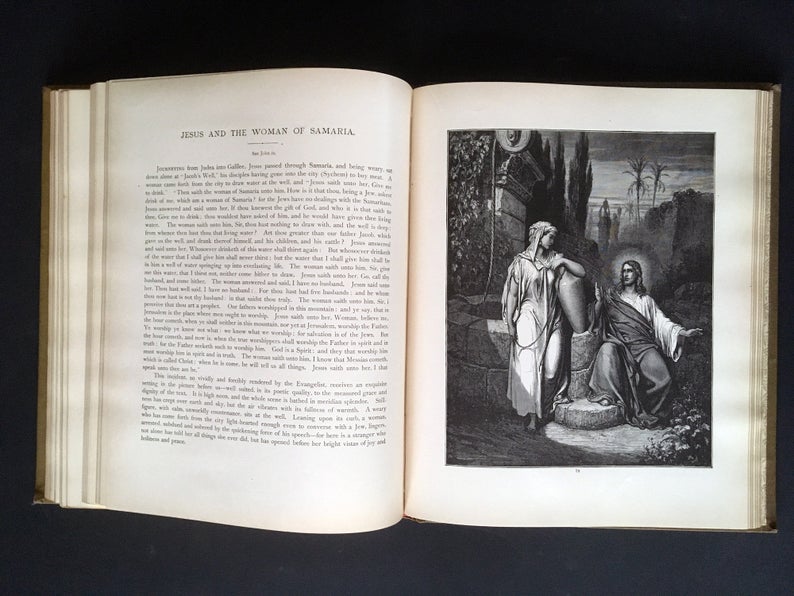Believe it or not, there’s an upside to garage fires. Last Spring, a refrigerator in our garage caught fire. Fortunately, I was able to put it out before the fire spread. By the way, assuming you know where your fire extinguisher is, here’s a tip—make sure you cut off the zip tie that holds the pin on. You don’t want to be doing this while struggling to see your hands in front of your face during a fire. Just sayin’.
The upside? Everything in that garage had to be removed, cleaned, and put back after repairs and repainting. It forces a very thorough Spring cleaning.
But garages aren’t the only places prone to clutter. Your website does too, but it’s not as easy to see.
The Importance of Regular Tune-Ups for WordPress Websites
A WordPress website tune-up is akin to a comprehensive spring cleaning for your online presence. It encompasses various crucial tasks that ensure your website remains efficient, secure, and user-friendly. Here are several ways to clean up a WordPress site beyond routine plugin updates.
Platform and User Audits: Verifying key platform account holders and auditing your WordPress users is important for maintaining security and control over your website. Removing legacy accounts will protect against unapproved administrative access. However, note that removing a user requires reassigning any content they authored.. If this becomes problematic you can opt to simply change an old user’s password. Alternatively, you could install the Publish Press “Authors” plugin and set up corresponding non-login author accounts and assign the WP User account to the Author account so that their authored content will still display their names, even when they are no longer with your museum, and no longer have a login account.
Backup and Security Reviews: Routine checks and updates of backups and security measures are vital to safeguard your site from data loss and cyber threats, ensuring a secure experience for your visitors. We typically use Updraft for quick backups (in addition to full automated server backups). We also recommend Wordfence for site security. Both of these plugins offer free versions.
Database Optimization: WordPress is a database driven content management system. Any database driven software product can get cluttered with legacy tables and records. Optimizing your databases can help maintain swift and responsive site performance. Meow Apps offers a free Database cleaner plugin. Always be sure to run a local backup, or even better, a full server backup, before using tools like this!
Media Library Management: Over time, WordPress sites accumulate unused or duplicated media files. This is especially true for museum websites. Cleaning up your media library not only conserves space but also enhances page loading times. We recommend a few different tools for cleaning up the media library. WPMUDEV has a paid plugin called Smush that will compress all your files. Additionally, Meow Apps offers a Media Cleaner plugin which will remove unused files. Finally, the Media Deduper plugin will find duplicate images (which happens a lot with WordPress Media) and consolidate duplicates into one instance of an image. Again always run backups before using these tools.
Broken Links and Orphaned Content: Identifying and rectifying broken links and removing irrelevant content are crucial steps in improving your site’s usability and SEO. The free Online Broken Link Checker at Brokenlinkcheck.com will spider your website and find any old broken links so you can update these pages. Tools like Yoast SEO Premium can also help you identify any orphaned pages which should either be deleted or at least removed from site search results using a plugin like Search Exclude by Quadlayers.
Image Display Optimization: Proper sizing and optimization of images on WordPress are essential for faster load times and better SEO. You see, when you upload an image WordPress creates a number of different thumbnail sizes so that you can pick the best intrinsic size to the most fitting display size. For example, if you are adding an image as a thumbnail within a three column layout you would want to set that image to use a smaller thumbnail size. But if you leave a placed image with its default full size setting, you will be forcing browsers to download large files to display in small views. WordPress gives you the option to choose which Image resolution to use on a case by case basis. You can also use a tool like Simple Image Sizes to create custom thumbnail sizes to more closely match your page layouts.
Additional Clean Up Tasks: An annual review of page speeds, plugin management, and server configurations are integral parts of a thorough WordPress website tune-up, ensuring each aspect of your site is optimized for peak efficiency.
Cuberis Maintenance and Annual WordPress Tune-Up Plan
Cuberis provides monthly maintenance for our museum clients which covers regular updating of plugins and WordPress core. However we also offer an annual tune up plan to ensure that our sites are efficient and optimized. Our plan involves an initial audit and optimization, followed by Media Library cleanups, optimizations, and content fixes. We deliver reports on each tune-up’s status and findings, allowing you to stay informed and address any identified issues.
Adopting Museum WordPress Sites for Support and Tune-Ups
While the majority of our museum clients consist of sites we’ve designed and built, we occasionally adopt existing museum WordPress sites into our support program. Additionally, we’ve performed a number of WordPress platform conversions, where an existing museum site’s content and design are not in need of redesign, but where the underlying WordPress theme and architecture are not flexible enough and need more dynamic capabilities.
If your museum’s website requires deep cleaning and more proactive support, contact us. We can conduct an initial audit to determine if we can incorporate your site into our support services and perform a comprehensive tune-up.