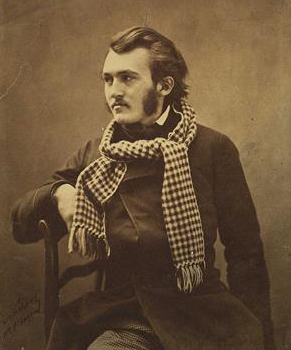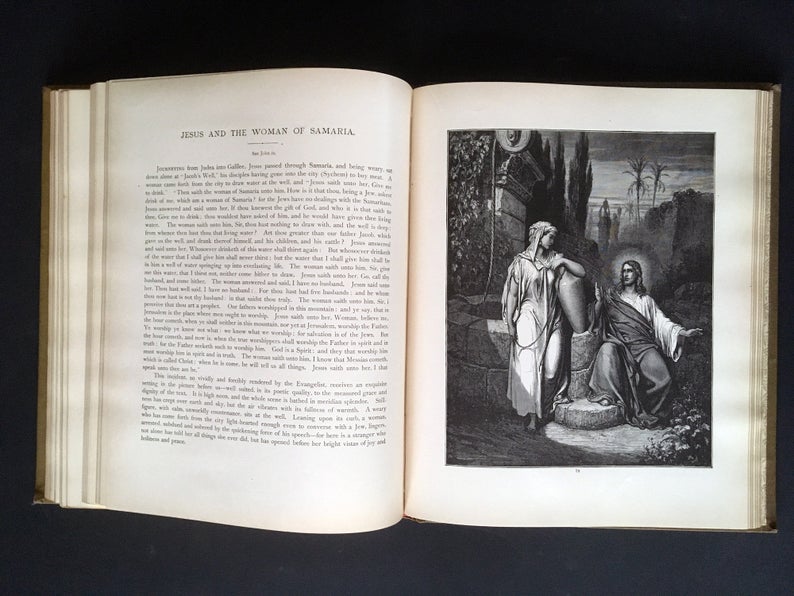Events are a fundamental part of every museum website. At a macro level, annual exhibition calendars are a driving force for much of what happens both publicly and behind the scenes at a museum. Exhibitions are major events, but for every exhibition there are many other related events such as special openings, lecture series, films, and other education oriented events.
In addition to exhibitions and their related events, museums offer other general ongoing events such as educational classes, public film screenings, and community events that help museums function as a center for local community building.
Therefore a robust event calendar system is a primary feature needed for every museum website.
The Best WordPress Event Systems for Museums
We typically use one of two WordPress calendar systems for our museum sites. The most popular system is the Events Calendar by Modern Tribe. It’s been around since at least 2010 and has over 800,000 active installations. Their basic Events Calendar is offered for free, but most museums will need the advanced capabilities of their pro version (which costs $99 per year). In addition to the added features of the pro version, Events Calendar has additional add ons available that can enable ticketing, importing, and more.
The other system we use is Modern Events Calendar, by Webnus. It also has both a free and paid version and several add ons that further extend its capabilities. Their paid version costs $75 per year.
As far as core event capabilities, both of these platforms provide the essential features museums require. Both platforms allow events to be categorized so users can filter event lists by exhibitions, lectures, educational, family, children, film series, or whatever types and topics your museum uses to organize its events. Both systems provide features for maintaining recurring events. And both have ticketing extensions for synchronizing events with other back office calendar systems.
Displaying Related Events
Another feature common to both platforms (although implemented differently) is the ability to display an event list, pre-filtered by category, on any subpage through the use of shortcodes. This is a key feature since event promotion is so important to museums. For example, displaying related events on each exhibition’s detail page is a great way to augment exhibition pages while helping to promote all the related events. Related events can also be added to event detail pages themselves, blog posts, or any other page where the context warrants.
What’s Different Between the Two?
There are some important differences between the two platforms, mostly in how events are presented on the main calendar page and on each event’s detail page. The Events Calendar’s main calendar display page is more open to customization than Modern Events. That said, it takes a decent amount of custom coding to take advantage of The Events Calendar’s flexibility.
Modern Events, on the other hand, allows us to set custom styling on their main calendar view, but they are more limited in overall structural customizations. Instead, you have to choose from one of their pre-built views. They do have an awful lot of options however, and so between all these layout options, and their styling customizations, there is almost always some set of views that will work well for a museum’s website. And if you can find a view that works for you, Modern Events Calendar can be significantly less expensive to implement.
Not only is Modern Events easier to implement, but their event detail pages are actually more easily customized than Event Calendar’s detail pages. That’s because Modern Events is tightly integrated with Elemetor (the dynamic theme building platform we use to implement our low code/no code development framework). So if controlling the content and layout of event details pages is of higher priority than that overall calendar page, then Modern Events Calendar is probably the best option for you.
If you want more control over the main calendar view, then The Events Calendar Pro’s flexibility may be required. But you’ll need to budget for the custom coding needed to alter their default calendar view template.
Take Stock of Your Calendar Requirements
Implementing a robust calendar system is one of the more involved aspects of building out a museum website. It can also be a major content migration task for museum staff. So if you’re getting ready to implement a new calendar system, here are a set of questions we usually ask new clients that can help you plan out the implementation for this important part of your museum’s website.
1. Approximately how many events do you have each month?
Number of single events: _____
Number of recurring events: ____
2. Are your event listings transactional or informative? (Do visitors need to buy tickets for any of your events?)
3. If some events are transactional, are the transactions handled by a 3rd party system ticketing platform, or are they processed on site?
4. If handled transactions are handled by a 3rd party, which platform are you using?
5. For the main calendar view page how many overall formats and display options do you need? (Keep in mind that each view option increases design/styling time.)
__ List View
__ Photo view (grid with featured image)
__ Month view
__ Week View
__ Day view
6. Please list and describe the categories your events fall under (ex. classes, concerts, lectures, films, etc.).
7. Are there any unique fields needed for your events?
8. Do you want to display related events on other content types (other events, exhibition pages, blog posts, etc.)?
9. How many staff members will be responsible for managing website event listings?
10. If your current website has an events listing, how many past events will you want to transfer over?
Answering these questions will help you identify the best platform as speed along the process of implementing your new calendar system. And if you need any help thinking through these issues don’t hesitate to reach out to Cuberis!