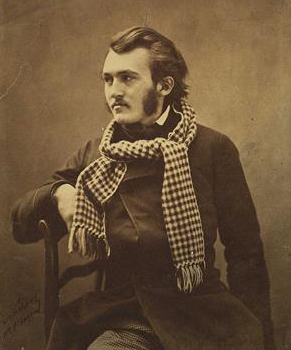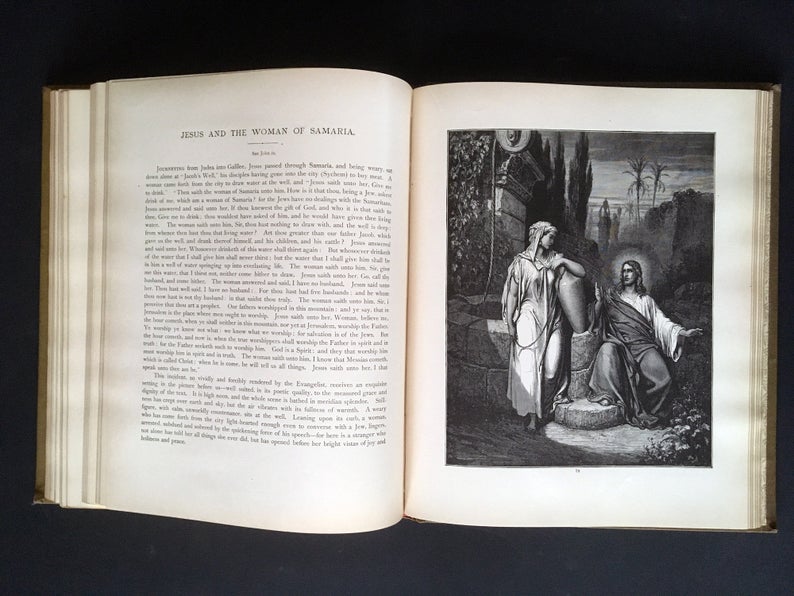I spend the better part of my days in WordPress, building prototypes, structuring content, and architecting the arrangement of museum websites. I recently discovered a plugin that has radically improved the ease and efficiency of managing WordPress content.
Admin Columns Pro, where have you been all my life?
Museum Websites are Always Content Rich
Building museum websites requires the creation of many custom post types, custom taxonomies, and custom templates to display all the various kinds of museum content. Once these content types are created, they need to be populated with dozens, hundreds, and sometimes thousands of pages. Museum websites include large numbers of events, exhibitions, articles, resources, not to mention the collection itself. Managing large quantities of complex content is a real challenge to the creation and maintenance of a museum website.
Adding pages, posts, and media elements normally requires opening the details page of each and every post and page. From there you can assign categories and tags, fill in custom fields, add a featured image, write excerpts, and optimize SEO content.
Now it might not seem like very much work to click on a post’s link in the admin list in order to open its editing screen to add content. But when you are doing that dozens, or even hundreds of times—opening each post one at a time to make and save updates—the task can become quite tedious and time consuming.
Admin Columns Pro to the Rescue
Admin Columns Pro has two killer features. First, it allows you to include and arrange whatever custom content you want to display in the list view of each content type. That’s its primary purpose, and this function is very helpful in and of itself. But its golden feature is inline list view editing.
Once you’ve added whatever elements of a post’s content to your admin list view, you can then set any of them to allow for inline editing. For example, suppose your blog has a handful of categories that structure your content strategy. You can add the category’s content to your admin view, then toggle “inline editing,” and start changing each post’s categories right from the admin view, without opening and changing them from the post’s detail screen.
Batch Inline List View Editing
What’s more, you can batch update inline fields. Suppose you have a library of hundreds of posts going back many years. You decide to introduce a new scheme for categorizing your posts based on a revised content strategy. Without Admin Columns Pro, you would need to open each and every one of hundreds of posts, make your category changes, and then save them one at a time. With Admin Column Pro, you can select posts by the dozens and add new categories to them all at once.
Media Library Improvements
A few months back, I recommended a plugin called Media Library Organizer. This tool provides similar functionality, but just for your media library. ACP pretty much replaces and improves upon that tool, since all of its capabilities can be applied to your media library, as well as every other post type. And inline editing makes managing your media all that much easier. Since museums rely so heavily on their media library, this tool significantly improves the built-in WordPress Media Library.
While this tool may not have a massive impact on day-to-day operations (though it certainly helps!), it is a must have if you are making significant changes to your content, and especially if you are engaging in a redesign process.
Professionally Supported (and Worth the Modest License Fee)
Admin Columns Pro is a paid plugin, which in my estimation is not a negative. Professionally supported plugins are always more dependable than free versions. And the professionalism of the implementation of this plugin really shows. It works flawlessly, it’s simple to implement, and it has some very robust add-ons for custom fields, calendar systems, and ecommerce. Their license fee is $89 per year, which won’t break anyone’s bank.
This plugin has significantly improved my productivity, and if you are engaged in a redesign in WordPress, this tool is a must have.