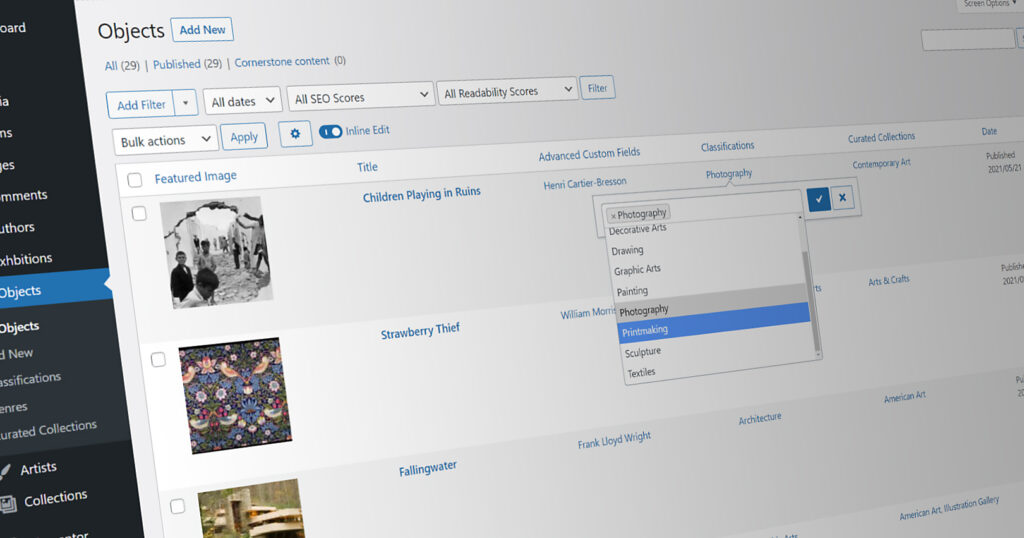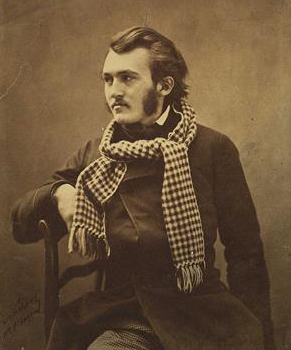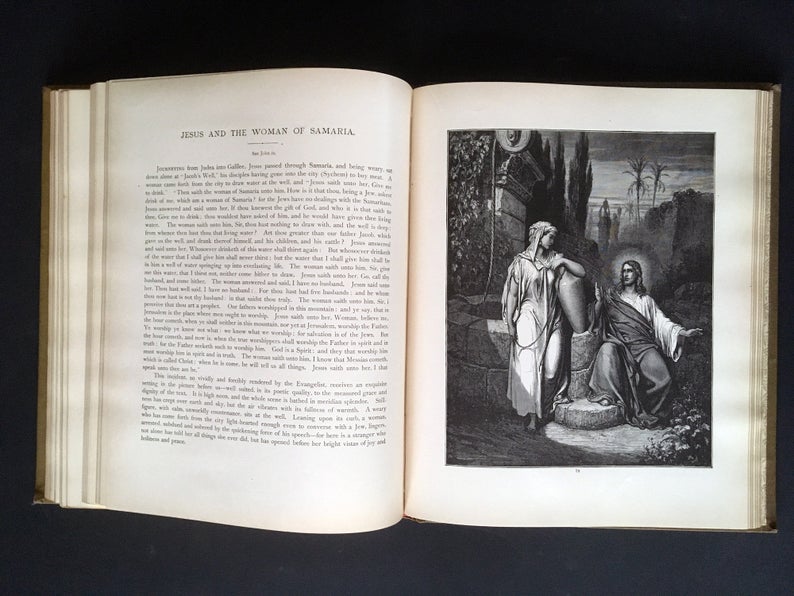One of the guiding principles we followed, in developing the new Cuberis framework for museum websites, is a focus on Low-Code/No-Code solutions. Over the past few years WordPress-based frameworks and plugin sets have become so robust that we can now build dynamic and custom tailored websites without the need for any custom code. Our particular expertise is in crafting architectures that deploy these platforms to match the needs of museum websites. While fully deploying such a site takes quite a bit of specialized knowledge and experience, there are many tools in our toolbox that can be rolled out to incrementally improve any WordPress-based museum website, without a full redesign or rebuild of its architecture.
Maximizing Your Museums Resources
Cuberis understands the challenges museums face with budgeting. The Association of Art Museum Directors puts out their biennial, Museums By the Numbers survey which consistently reports that only 25-30% of a museum’s revenue comes from earned income. The rest has to be made up from memberships, donations, major gifts, and grants. Since funding for website rebuilds are hard to come by, we’re going to be sharing DIY tips from our tool bag that you can easily deploy if your museum uses WordPress—without coding or rebuilding the entire site.
We’ll be sharing these tips, along with other insights about museum websites, through our email newsletter, so be sure to sign up!
A Prerequisite Plugin
Before you implement any of the tools we’ll be recommending, you’ll definitely want to start with a solid backup system. When making changes or additions to your themes and plugins, conflicts and bugs can happen. And so you’ll always want to have an easy to use backup solution in place before installing any of the other tools that you might want to try out.
While most website hosting providers perform routine backups, having your own backup system in place, which you can control, is an important safety net when deploying new plugins. Having your own solution enables you to run an incremental backup before you make any changes. Should an error or conflict occur you will be able to quickly roll back the site.
We Recommend Updraft
If you don’t already have a backup solution in place we highly recommend Updraft. Updraft has a free version that enables you to run a backup on an as needed basis, and easily restore it if you have any problems. They offer a free version which allows you to connect to any number of cloud sources for your backups (Dropbox, Google Drive, Amazon, and many others). They also have their own cloud backup service starting at $70 per year. Alternatively, you can have backups sent to an email address (though many email providers will not accept large backup file attachments).
Their free version is quite robust, and will give you the safety net you need to begin experimenting with new plugs, options, and settings.
Of course Updraft also has a paid Premium version, starting at $70 per year, that offers more options such as control over the timing of scheduled backups, reporting, support and other advanced features. But for basic backups, the free version will be more than adequate.
Instant Sandbox Sites!
That said, there is one feature connected with their Premium service that may be well worth the minor fee. It’s called UpdraftClone. UpdraftClone enables you to create a temporary complete duplicate version of your site on Updraft’s servers for sandbox testing. This is extremely useful if you want to test out how more advanced plugin changes, or how swapping themes might affect your site before installing them on your live production version. Creating a clone of your site can be a great way to prototype suggested upgrades and demonstrate them to decision makers.
Cloned sites are priced using “Tokens.” One clone costs one token to set for 24 hours (and one more to keep it running for a week). Tokens cost between $2-$3 each depending on how many you buy at once. But to be able to create a full clone of your entire site for just a few bucks is a tremendous value!
In the coming weeks we’ll continue to suggest some of our favorite tools and techniques that you can use to upgrade your museum’s WordPress website. If you’re not on WordPress you might want to consider a platform conversion project, which, though a bit costly, may still be affordable within a museum’s general operating budget. Once you’re on WordPress there is an ever growing set of Low Code/No Code solutions that will continuously improve the way that your website can extend the reach and impact of your museum’s collection, programs, and resources.