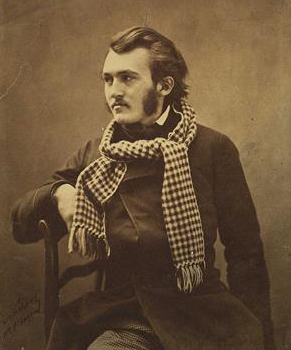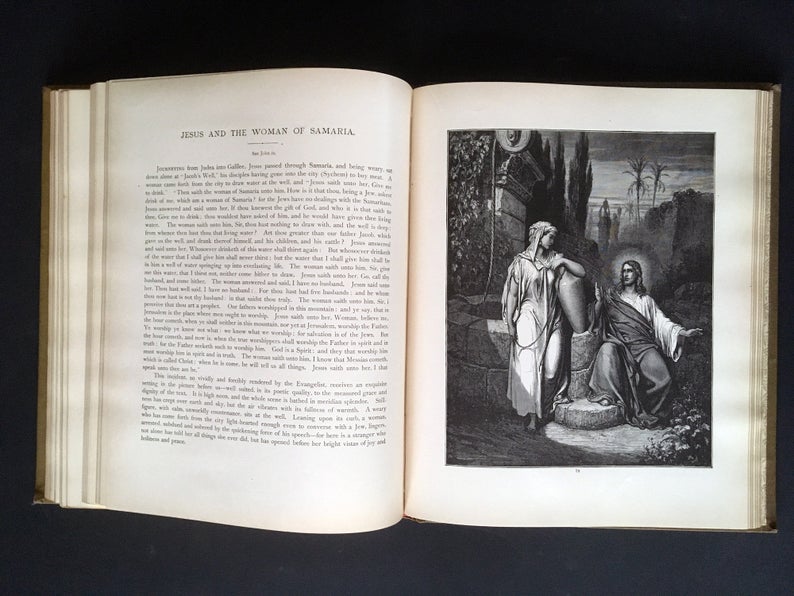When it comes to our buying decisions we all want things fast, cheap, and great. But real world economics always requires trade offs, and when it comes down to it rarely can we ever get more that two of these preferences in any transaction. If we want something fast and cheap, we have to accept fast-food quality—which may be good enough, but it’ll never measure up to fine dining. Or we can get things fast and great, but rushing quality seriously drives up costs. And we can even sometimes get things great and cheap, but we usually we have to allow producers plenty of time to deliver at their convenience. While we might dream of the perfect purchase—fast, cheap and great—that’s simply not an economic reality.
The same trade offs have to be made when it comes to choosing digital platforms. But with digital platforms, the three options are simple, flexible, and economical—pick two.
Understanding these dynamics can help you find platforms that match your circumstances and requirements. As you evaluate digital platforms for collection management, website content management, email marketing , digital asset management, and customer relationship management (among others), keeping the inevitable tensions between these three value propositions can help you sort through the options, and find the best match possible.
Explaining the Simple, Flexible, and Economical Paradigm
When it comes to software products we all want them to be easy to use, robust in capabilities, and affordable. But when we consider the realities behind these characteristics, we’ll see that the same tensions exist as with other kinds of products. Let’s explore how this works out with digital platforms.
Flexibility
For a system to be extremely flexible, for it to meet most (if not all) of our preferences, if it is to anticipate a wide range of all of our potential use cases, it will of necessity become quite complex. Consider Microsoft Word. The typical Word user accesses a very small percentage of all of its capabilities. Buried in all of its menus and submenus, and sub-sub-menus, are features for all manner of use cases. On the surface, its basic features allow young students to crank out a term paper, but under the hood you’ll find complex printer settings, functions for writing scientific documents, and publishing in every language known to man. It’s highly flexible, allowing you to write whatever kind of document you want, in any number of conditions. But while all these complex features make it a highly flexible tool, mastering them all is not simple. You might need to take a course or get a certification. In contrast, consider Google Docs. It’s great for straightforward word processing. But if you want to publish a book in print, Google Docs is not going to get you there. It’s much simpler, but not nearly as flexible as Microsoft Word.
The more options, features, settings, and customization options a platform offers, the more flexible it will be. But for every added feature, option, setting, and advanced customization, the less simple it becomes, and the more effort will be needed to figure out how to use it. Extremely flexible systems are not going to be very simple.
A Word on UX
Before we compare and contrast the other relationships between flexible, simple, and economical, a word about User Experience design (UX). Really good UX can take a flexible and complex system and make it simpler. And in contrast, really bad UX can take even a simple system and make it hard to use. But comparing apples to apples, assuming the same level of UX design, the more flexible (thus complex) a system is, the harder it will be to learn, and to master. And speaking of UX, getting excellent user experience design into software requires considerable specialized expertise and effort, which brings us to the third relationship of our triad, the relationship between flexible systems and their costs.
The more flexible your digital platform, the more options, settings, customizations, and features it offers, the more engineering and design has to go into it. Project planners have to architect every feature, coders have to build them out, UX designers have to make them easy to use, and technical writers have to produce documentation for all those features.
And so the development costs for the most flexible systems are going to be pretty high. And these expenses naturally get reflected in their license and support fees. Often the most robust platforms add “onboarding fees,” in addition to other licence fees, because adoption is so complicated that it necessitates significant orientation and training.
One way that you can observe the impact that cost has on comparably complex systems is by comparing commercial products with their OpenSource competitors. In every case, while an Open Source platform might be able to go toe-to-toe on features, I’ve never seen an OpenSource platform that has better UX, documentation, and support than its commercial cousin. Using Open Source gets you flexibility and economy, but you seriously sacrifice simplicity.
Simplicity
If we can trade off on all the robust features of a highly flexible platform, and make do with simpler features, then we can definitely find many economical options. When a digital platform focuses rigorously on doing just one thing well, they can become so intuitive that they hardly need any documentation at all.
And with a narrow focus, platforms can be conceived, designed, and built by very small teams—think Twitter in its early days, built with a just a few young founders. Simple platforms can have extremely low development costs. And when a platform is essentially simple, the UX problems are also easier to solve. All around, simplicity offers extreme economical advantages.
But simple solutions also limit options. To offer an efficient way of doing just one thing well requires avoiding adding in auxiliary features, and options to suit everyone’s dreams. Google Docs lets me write, but if I want to print a book, I’m out of luck.
So the trade off is almost always to sacrifice flexibility. It’s very rare to be able to put these two options together, but if we can sacrifice the third—money—then it is possible. With enough money we can get simplicity and flexibility.
To make an optimally flexible platform simple, all you need are readily available experts in those systems to implement and customize on your behalf. The ability to fluidly work with a flexible and complex system is simple—for expert consultants. An experienced full-stack engineer can very easily work with a highly complex system. So if you have large budgets to keep engineers and consultants on the payroll, you can have simple and flexible—total customization for any need, done as simply as telling the engineers to make it so. Very simple! And tremendously expensive.
So we’ve seen that when focusing on flexibility, we generally have to compromise on simplicity, or else pour in a lot of money. When focusing on simplicity, we can generally find very economical choices, but we’ll have to settle for the available features. But let’s review our triad one more time with our focus on economy.
Economy
If our primary need is to find economical options, we’ll find many options among simple platforms. In fact, some platforms are so simple, and require such low overhead, they offer freemium pricing, or advertising-driven pricing models.
But are there any flexible and cheap combinations? Generally this combination can only happen at scale. Google’s platform, which includes email, calendar, docs, sheets, and more, is free for individuals, and very low cost for their business G Suite accounts. But they are, of course, also ubiquitous. And not for nothing, they gain so much data through our use that they can more than capture enough revenue through data-targeted advertising.
Another characteristic of feature rich, flexible inexpensive platforms is their lack of support. When platforms achieve the kind of scale that can allow them to build flexible and feature rich systems at low cost, they almost never offer support. If you’re having trouble with Gmail can you give Google a call? Nope, you can search the support archives, but they don’t even offer email or chat support.
So you can get simple and cheap, but it won’t be very flexible or extendable. And you can even get flexible and cheap, but you’ll be on your own to figure things out.
Applying These Principles in Museums and Galleries
So how does this relate to museums and galleries? You have many digital needs for managing your collections, managing digital assets, managing transactions, managing events, managing your website, and managing your marketing. Can you imagine an all-in-one platform for all that? That amount of complexity doesn’t even exist. There are a few that try to cover a lot of this landscape, but most end up becoming bloated behemoths that aren’t very good at any of them.
So when you’re planning out your digital strategy, or making decisions about which platforms to buy, always consider these three value propositions, and ask yourself which two of the three are most important to you. If you don’t have a big budget, and your needs are straight forward, you’ll want to look for the simplest platforms available—forget the complex all-in-one options. If you have a low budget but you have complex needs, you’re going to have very few options, and those you find will place the burden of support on your own resources. And if you have complex needs, and you are unable, or lack the time to master a platform, you’d better have a solid budget, because specialists and consultants will be required.
Museum and Gallery Specific Options
Certainly the most complex platform of collection-oriented organizations is the collection management system (or gallery management system) and perhaps your DAMS. There really aren’t many truly simple or inexpensive options out there. So most institutions simply have to budget for this expense and hope a grant comes their way.
But for the other systems: email marketing, website management, CRM, events and ticketing, donation management, and so forth, there are many more options to explore, some of which can be very simple and inexpensive. It just requires unbundling each specific need from the others, and finding core solutions that meet only those key requirements.
Last year we wrote an article about the Future of Museum Software. In it I discussed the rising alternatives to old bloated, all-in-one systems that are so costly to museums. This trend has continued, and as it matures, we’re starting to see many more native integrations between simple platforms. In another article, The Marketing Driven Museum Website, I focused on tools that offer APIs (Application Programming Interfaces) and the potential to cobble them together through API enabling platforms like Zappier. While that path can work, an even better, more dependable path is when two systems offer reciprocal native API integrations. When two products proactively support their APIs to integrate their platforms, the simplicity and dependability of these pairings is very high and almost instantaneous.
Today there are realistic alternatives to expensive, complex, all-in-one platforms. Just pick more simple focused platforms like MailChimp, EventBright, HubSpotCRM, which all focus on doing one main thing well, and tie them together with their native integrations. Of course for each of these platforms there are many other options to choose from, all having varying degrees of flexibility, simplicity, and cost.
Combining multiple specialized, simpler platforms can radically decrease your institutions costs, and might require some learning curve and consultation to get started. But the trajectory for this strategy is far more flexible, still relatively simple, and much less expensive than the status quo.